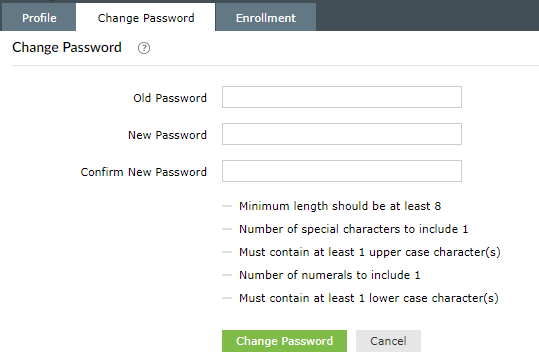How to change your eStart/Email password
Print
Modified on: Tue, Aug 8, 2023 at 9:35 AM

- Enter your full email address, and make sure the Domain is set to "AL".

- If this is your first time logging in, you will be prompted to enroll and complete a short series of questions and answers, followed by email verification.
- Once you have completed the enrollment, you can then change your password.
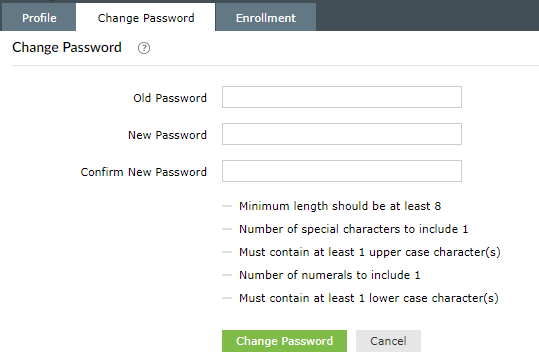
Did you find it helpful?
Yes
No
Send feedback Sorry we couldn't be helpful. Help us improve this article with your feedback.